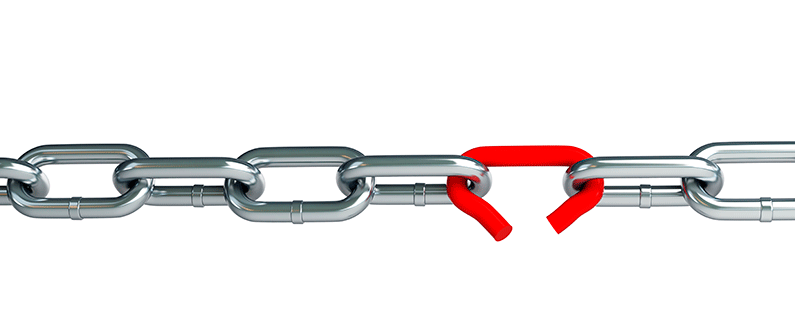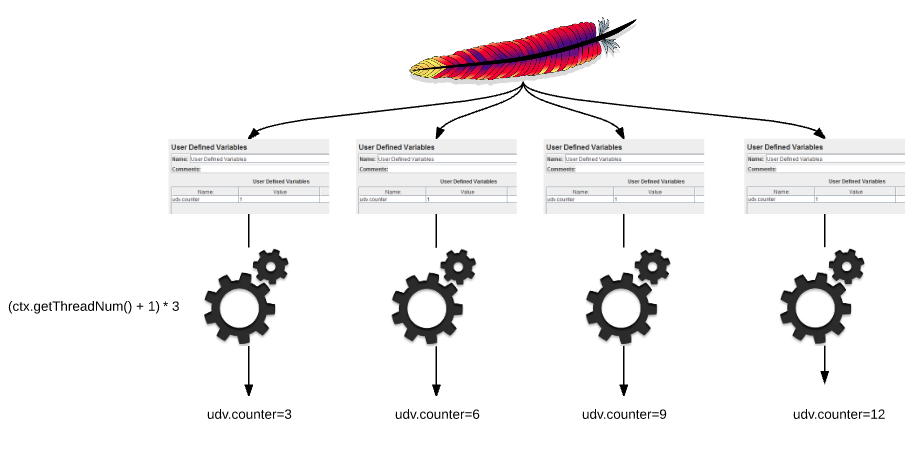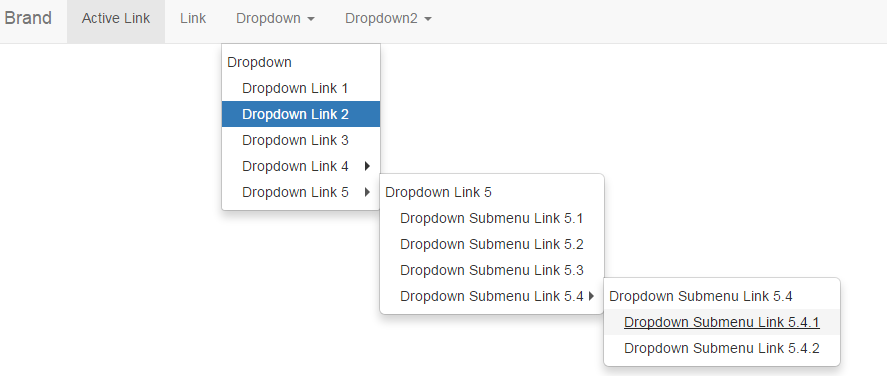Selenium WebDriver – How To Execute Tests In Multiple Environments
Overview: I have been running thousands of automated regression test cases in multiple test environments for years. As part of CI / CD pipeline, I run the tests in QA, UAT, Staging and PROD. In this article, I would like to show you the approach I follow to make the tests run on any given test […]