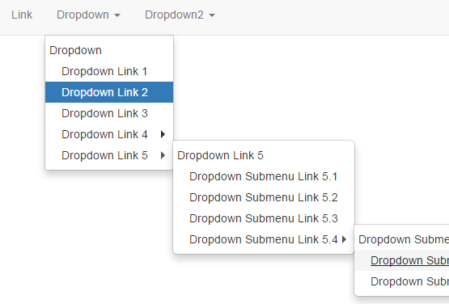Overview:
One of the challenges test automation engineers face is – automating hoverable dropdowns as shown above in this article. Lets see how it can be automated using Selenium-WebDriver & Java.
Hoverable Dropdown:
Check this site. Move your mouse pointer on the element ‘Dropdown’. We can see the list of options of the multilevel ‘Dropdown’. Some options can also show another options on hovering over!
Actions:
To perform hover action on an element using WebDriver, We would be using Actions API as shown below. Below script will the mouse to the middle of the element which is what we would like to achieve.
Actions action = new Actions(driver);
action.moveToElement(element or by).perform();In order to automate the clicking operation on the Dropdown Submenu Link 5.4.1, I need to traverse few elements in the menu tree.
Lets create a Consumer lambda function which accepts ‘By’ as the parameter. We use ‘By’ locator here instead of the ‘WebElement’, sometimes, there is a chance the application under test might throw ‘NoSuchElementException’ if the elements are created at run time.
Consumer<By> hover = (By by) -> {
action.moveToElement(driver.findElement(by))
.perform();
};hover.accept(by) – will perform for the hover operation for the given ‘by’ locator.
public class HoverableDropdownTest {
private WebDriver driver;
private Actions action;
Consumer < By > hover = (By by) -> {
action.moveToElement(driver.findElement(by))
.perform();
};
@Test
public void hoverTest() {
driver.get("https://www.bootply.com/render/6FC76YQ4Nh");
hover.accept(By.linkText("Dropdown"));
hover.accept(By.linkText("Dropdown Link 5"));
hover.accept(By.linkText("Dropdown Submenu Link 5.4"));
hover.accept(By.linkText("Dropdown Submenu Link 5.4.1"));
}
@BeforeTest
public void setupDriver() {
driver = new FirefoxDriver();
action = new Actions(driver);
}
@AfterTest
public void teardownDriver() {
driver.quit();
}
}If you would like to use dropdown navigation as shown below in your code,
String by = "Dropdown -> Dropdown Link 5 -> Dropdown Submenu Link 5.4 -> Dropdown Submenu Link 5.4.1";
By using Java Stream API, it can be done as shown here.
String by = "Dropdown -> Dropdown Link 5 -> Dropdown Submenu Link 5.4 -> Dropdown Submenu Link 5.4.1";
driver.get("https://www.bootply.com/render/6FC76YQ4Nh");
Pattern.compile("->")
.splitAsStream(by)
.map(String::trim)
.map(By::linkText)
.forEach(hover);Demo:
Happy Testing & Subscribe 🙂